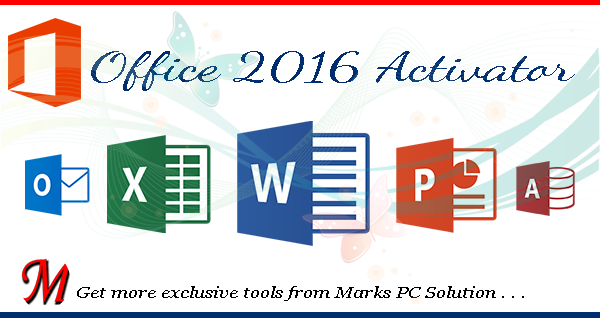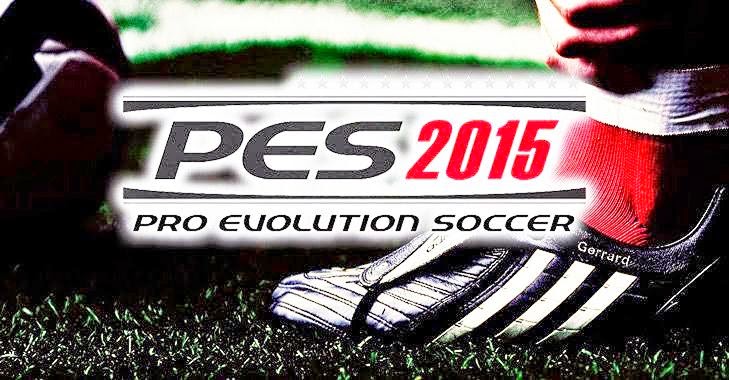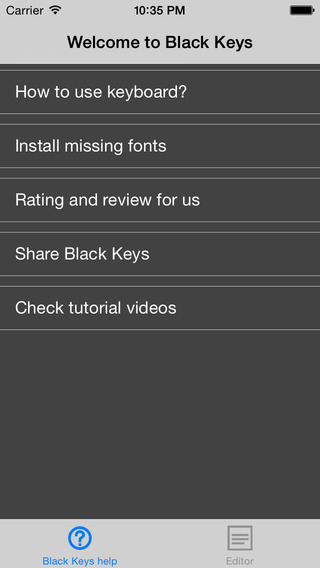Hide (ဖြက္) ျပဳလုပ္ထားနည္းကို ကလစ္ခ်င္တဲ့ သူမ်ားအတြက္
ျပန္လည္မွ်ေ၀ေပးလိုက္ပါတယ္။
အခ်ိဳ႕ဆို အခ်င္းအခ်င္း စကားမ်ား ရန္ျဖစ္တတ္ၾကၿပီး အျခားေသာ
အေရးႀကီးတဲ့ လွ်ိဳ႕၀ွက္ခ်က္ေတြေၾကာင့္ ဘ၀ပ်က္စီးသြားႏိုင္ၾကပါတယ္။
ဒီေတာ့ စမတ္ဖုန္းဆိုတာလည္း ပတ္၀န္းက်င္ျဖင့္ ေနလို႔ ကိုင္ေနရတယ္
ဆိုတာထက္ ေန႔စဥ္ဘ၀အတြက္ အေရးတႀကီး အသံုးျပဳရမယ့္ အသံုးေဆာင္
ျဖစ္လာေနေတာ့လည္း လူတိုင္းနီးပါ တစ္လံုးစီ ကိုင္ေဆာင္ထားၾကမွာပါ။
ဒီေန႔လိုေခတ္မွာ အေရးႀကီးတဲ့ Personal Data မ်ားကို လံုျခံဳမႈျဖင့္
ထိမ္းသိမ္းထားႏိုင္ေလ ပိုေကာင္းေလပါပဲ၊ မလိုအပ္တဲ့ ျပႆနာမရွိေတာ့ဘူးေပါ့။
တကယ္လို႔ သင့္အတြက္ အေရးႀကီးတဲ့ files, photos, videos, apps မ်ားကို
Hide (ဖြက္) ထားခ်င္တယ္ဆိုရင္ေတာ့ မိမိဖုန္း Device မွာတင္ ဘယ္ေဆာ့၀ဲ မွ
မပါပဲ ျပဳလုပ္ထားႏိုင္မွာပဲျဖစ္ပါတယ္။
========
၁။ File explorer app ေတာ့ ဖုန္းမွာ Install ျပဳလုပ္ထားရပါမည္။
တကယ္လို႔ မရွိေသးရင္ေတာ့ Play Store မွာေဒါင္းေလာ့ရယူလိုက္ပါ။
ES File Explorer, File Expert မ်ား OI File Manage စသည့္
သံုးခုအနက္ တစ္ခုခုကို ထည့္သြင္းလိုက္ရင္ အဆင္ေျပပါၿပီ။
၂။ မိမိဖုန္းတြင္ ဖြက္ထားခ်င္သည့္ ဓာတ္ပံုမ်ားနဲ႔
Videos ရွိေနတဲ့ ရာသို႔သြားလိုက္ပါ။
၃။ Media files ကိုေရြးခ်ယ္ၿပီး New Folder တည္ေဆာက္ရပါမည္
ဒီအတြက္ Create New Folder ႏွိပ္လိုက္ၿပီး “Hidden” ဆိုၿပီး
နာမည္ေပးၿပီး အဆင္သင့္ျဖစ္တာနဲ႔ OK ကိုႏွိပ္ေပးလိုက္ပါ။
၄။ file manager app မွ Setting option တြင္ ‘Show hidden files’ ဆိုတဲ့
ေနရာမွ အမွန္ျခစ္ေလးကို ျဖဳတ္ေပးလိုက္ပါ။
၅။ ‘Show hidden files’ ဆိုတဲ့ ေနရာမွ အမွန္ျခစ္ေလးကို ျဖဳတ္ေပးလိုက္နဲ႔
Gallery နဲ႔ file Manager တို႔မွာ မိမိ၏ files, photos, videos, apps မ်ား
ဖြက္ထားၿပီးသား ျဖစ္ေနပါလိမ့္မယ္။
၆။ တကယ္လို႔ Hide လုပ္ထားတဲ့ files, photos, videos, apps မ်ားကို
ျပန္လည္ file manager app မွ Setting option တြင္ ‘Show hidden files’ ဆိုတဲ့
ေနရာမွ အမွန္ျခစ္ေလးကို ျပန္လည္ ျခစ္္ေပးလိုက္ပါ။
No doubt technology gave us the wings to fly. But these advancements can be dangerous if sensitive information reaches wrong hands. The cyber crime statistics are the proof that technology is not a mere blessing. It can be a curse as well. It is wise to be smart and stay safe!
If you found this tutorial helpful, please share with your friends and family
Credit by...ဇူးနစ္(နည္းပညာ)